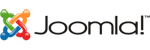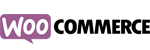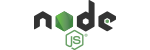After opening Dreamweaver on your computer, go to the menu at the top. Click on Site, then Manage Sites.
Then click on New Site and give your site a name, then click on the Advanced tab and enter the information below:
| FTP host: | ftp.example.com (where example.com is your domain name) |
| Host directory: | public_html/ |
| Username: | (your FTP username provided in your welcome email) |
| Password: | (your FTP password provided in your welcome email) |
| Passive transfers | ✓ |
| Firewall | ✗ |
| SFTP | ✓ |
| Checkin and checkout | ✓ |